15/05/2018 - 21/05/2018
Advanced HUD
the next thing i did was add on to my already existing HUD, this meant adding features like ammo, reloading, mini-map, icons for my weapon switch, upgrading the icons for health and Armour and lastly the kill feed.
ammo
the first thing i did was add an ammo slot to my AK-47 to make it more interactive and to show the player how many bullets they had left. to do this i used the HUD as display then went onto two blueprints in order to make this work in game, as seen in the images above. i first had to create two text blocks that would create the number to be displayed when the game starts which was simple. then i had to add the blue print that would actually change the number of bullets used on screen. lastly i simple had to change the amount of ammo the player had through weapon base's default drop down as seen in the image below
reloading
reloading was just an addition to ammo, which was simple to implement into the game, the only part which i slightly struggled with was getting the reload animation to work when the player pressed the R button. in odder to make my reload feature actually work i had to split my blueprints into three parts: max ammo, third person character reload and ue4 skeleton reload.
max ammo
the first thing i added was the max ammo blueprint which would work with the other blueprints determine weather or not the player can reload, as seen in the image above. as you can see it determines how much ammo the player has left and communicates with the ammo blue print seen before to see if the player needs to reload or not.
third person character reload
after i added the max ammo on HUD i added the third person reload blueprint which would work with everything else to actually allow my character to reload their gun when they press the R button.
ue4 skeleton reload.
lastly to put everything together to make it look more interesting i added an animation on my UE4 skeleton that would play every time the player reloaded the gun.
lastly to put everything together to make it look more interesting i added an animation on my UE4 skeleton that would play every time the player reloaded the gun.
Advanced HUD
finally after the grueling task of adding and allowing my character to reload the gun that is currently selected i went on to add a more interesting HUD which as been seen in other parts of this blogger, i was simple to make the HUD and each of its features for example most of the items including changing the icons for my gun on my HUD where made using the animation tool, this tool allows me to change each gun icon.
Minimap
the last thing i'm going to talk about in this section is the mini-map feature, now creating this was time consuming but simple enough i used a combination of the mini-map mat and the third person character perspective
mini-map mat
now for the mini-map mat i simple used a plain background found on google images created the mini-map mat by right clicking on the texture and creating the mini-map material ( mini-map mat). finally i created a quick blueprint of texture sample, connected it to the mini-map material and changed the material domain to user interface.
the third person character perspective
for the third person perspective it was simple i just added a camera directly pointing down at my character as seen in the image above.
after that i then added the mini-map material to the HUD ( so the player can see it) as seen in the image below.
this is how it looks in game:



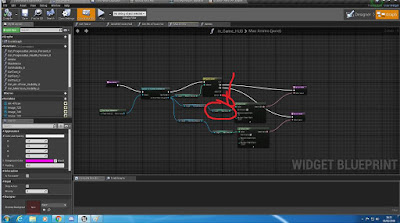



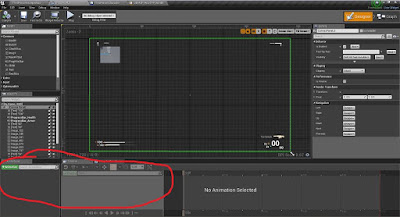



Comments
Post a Comment