13/06/2018 - 26/06/2018
Simple AI to Advanced AI
simple ai
the first thing i created to challenge my player was my simple AI, this ai was created using two components seen in the images above, the first image shows the site of the AI which i created by simple clicking on the drop down and added the component pawn sensing. The second image shows the event graph i used, this event graph basically means if the AI sees the player it should go towards him and if it can't continue roaming.
Advanced AI
Clear focus
Firstly in the clear focus drop-down of the tree acts a lot like the component pawn sensing which gives senses to the AI allowing it to see if the player is right in vision of it or not.
Roam rotation
The roam rotation much like the title says allows the AI to move around the area until they spot the player and if the player is not in vision it would continue to roam.
move to
The move to allows the AI to move to different locations freely, i added this branch to make sure that the roam rotation and clear focus would activate without any complications.
set player focus
This allows the AI to focus on the player when he has vision of him and to chase the player down to make sure he does not lose vision of the player.
get player location
this allows the AI to get the player's last known location and thus making it harder for the player to loose the AI.
move to fast
this moves with in a certain radius of the player allowing the player to escape if he can.
attack animation
this allows the attack animation which is on the AI to play but also has a delay that 0.01 seconds to make it a lot like the speed that the player can shoot at.
AI (This dude)
the event graph above shows a collective of all how all the event graphs communicating with each other to make sure that the AI works properly, however i did highlight 1 part which was the most difficult node i came across this is because for weeks i couldn't figure out how to make my AI damage my player by shooting and i tried everything i possibly could until with the help of my classmates i figured out that i needed to create an entirely new blueprint which would communicate with my third person character allowing the third person character to take 5% damage accumulating and allowing my third person character to die.

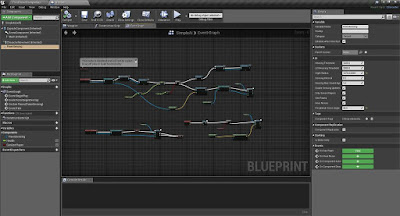



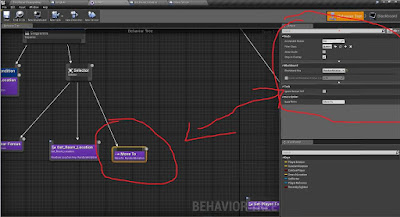


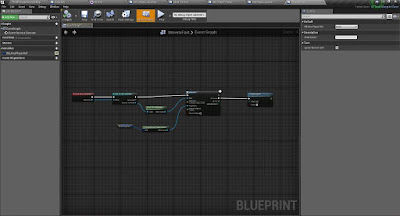


Comments
Post a Comment